The Typograph has quite a lot of buttons. This page explains how to set text on the Typograph.
Of course, we assume that the machine is well maintained. If not, first have a checkup of the machine. Also, if it has been a long time since the machine was last used, first clean it and run it manually before using the motor.
The Typograph works with a keyboard containing 84 keys. This keyboard is prositioned in front of the machine but differs per country. A list of the different keyboards per country can be found on this page.

Photo: A Typograph keyboard
Pressing a key releases one matrix from the top of the machine. This matrix then slides down into the middle of the machine, where all matrices are collected in a line:
Video: Matrices slide down over the rods after a key is pressed.
While setting text, the operator has to pay attention to the matrices in the middle of the machine. They should form one solid line:
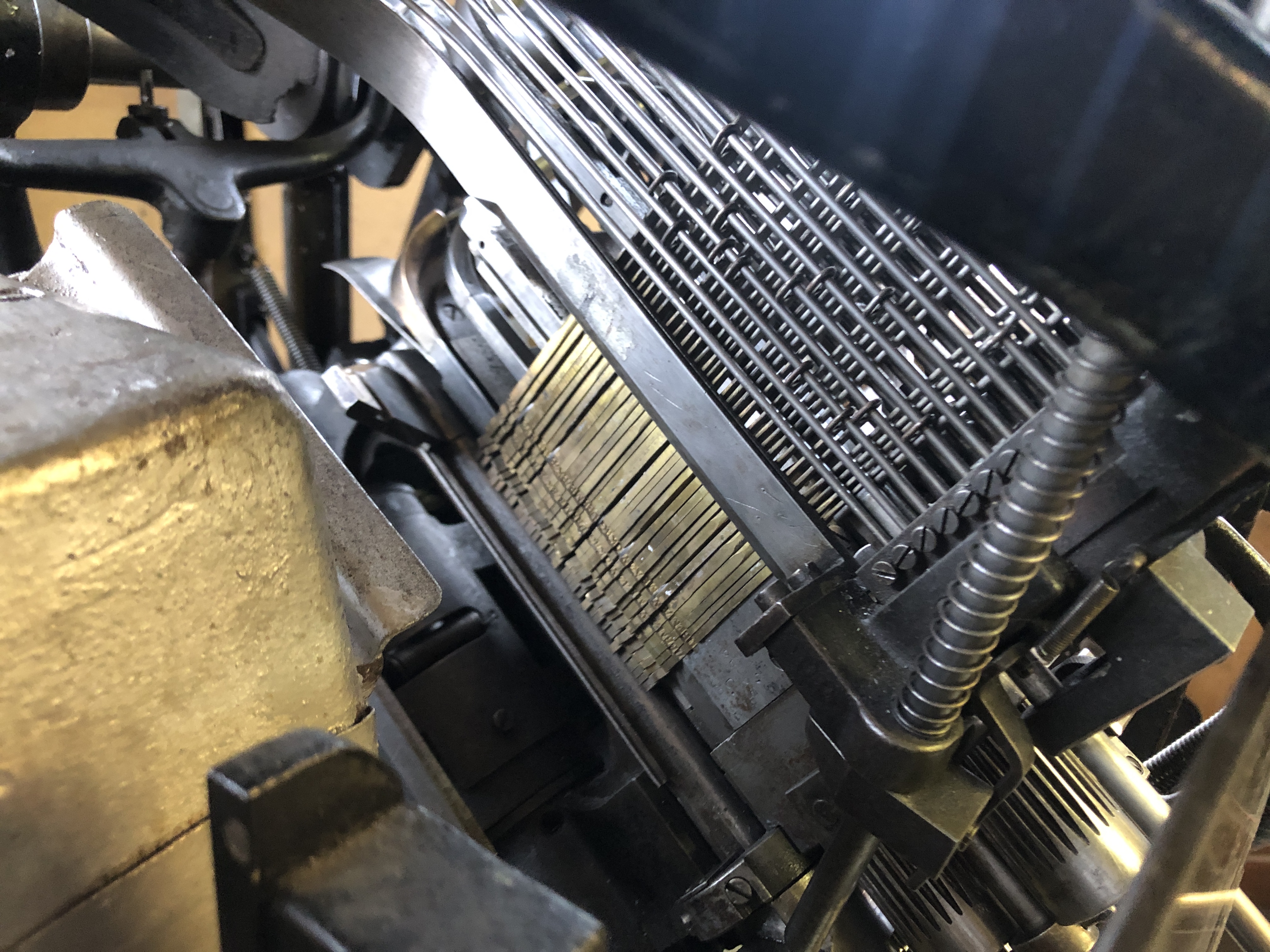
Photo: A solid line of matrices within the Typograph, ready to cast
The Typograph provides no indication about the line length. If not paying attention, the operator can make the line too long. In that case, the machine won't close and will not cast. Several operators used to put a sticker on the rail above the matrices. That way, it is easier to say when the maximal line length is reached. A line should not pass by the metal lid left of the matrices, as this is the lid that will close the composed line of type later on.
Within the line of matrices, an operator has to place round spaces. Those spaces will ensure the justification of the composed line of type. The machine turns the circle around to their thicker side till the whole line is justified till its maximal width. The full explanation can be read on this page. Those round spaces are set by the key above the right side of the keyboard.


Photos: Left: the round spaces within the Typograph, the circle starts thin and ends thick, right: the button to release round spaces
The required number of round spaces depends of course on the line length, and on the amount of matrices used. A minimum of five is a good guideline to start typesetting with.
When the line is filled, the operator presses the lock-button on top. This closes the machine so no other matrices can get in. In case the motor is turned on and connected, it also automatically starts the process of casting a line of type.

Photo: The lock-button on top of the keyboard.
At the end of the process, the matrices get redistributed to their starting position. To do so, the keyboard will lift. The rods then change direction, allowing the matrices to slide back using gravity.
This process is started automatically when the machine ran. In case that the operator wants to clear the line of type without casting, the keyboard can be lifted with the second lever from the right.
Sorting the matrices back in place by lifting the keyboard, in this example manually with the second lever from the right
When a composed line should be casted several times, the keyboard can be locked. This is done by tilting the lever and then moving it up, hooking it behind the plate:

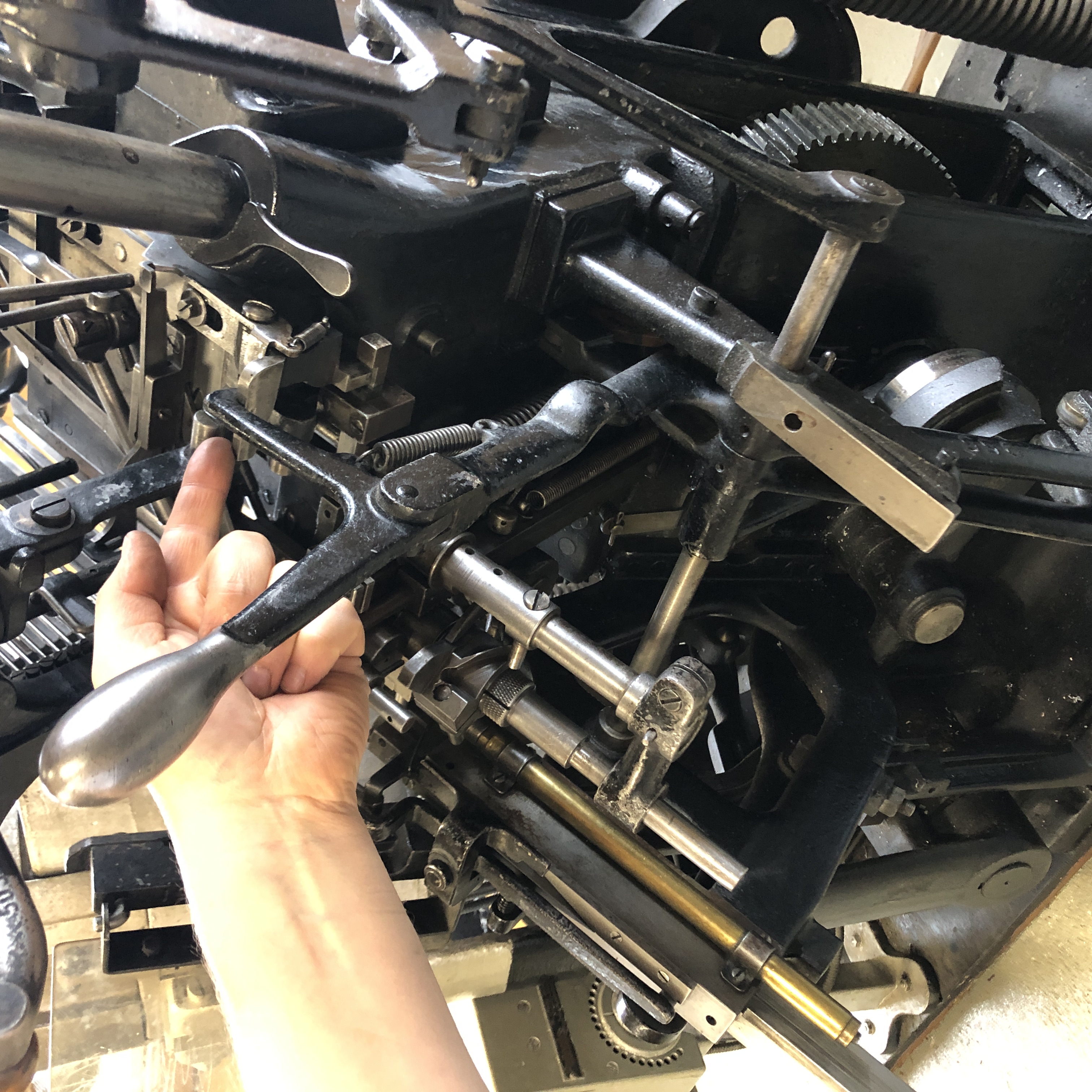
Photos: Locking the keyboard of the Typograph (right photo), so that the composed line of type can be cast repeatedly
The typograph can be operated completely by hand. For this, there is a separate handle available:

Photo: the handle to operate the Typograph manually, here outside the machine.
This handle is to be inserted into the machine on the right side. It should be inserted till its highest groove. If a groove is visible (the handle is lifted), then the handle is disconnected from the gears and will not move the Typograph. When manual operation is required, lower the handle.
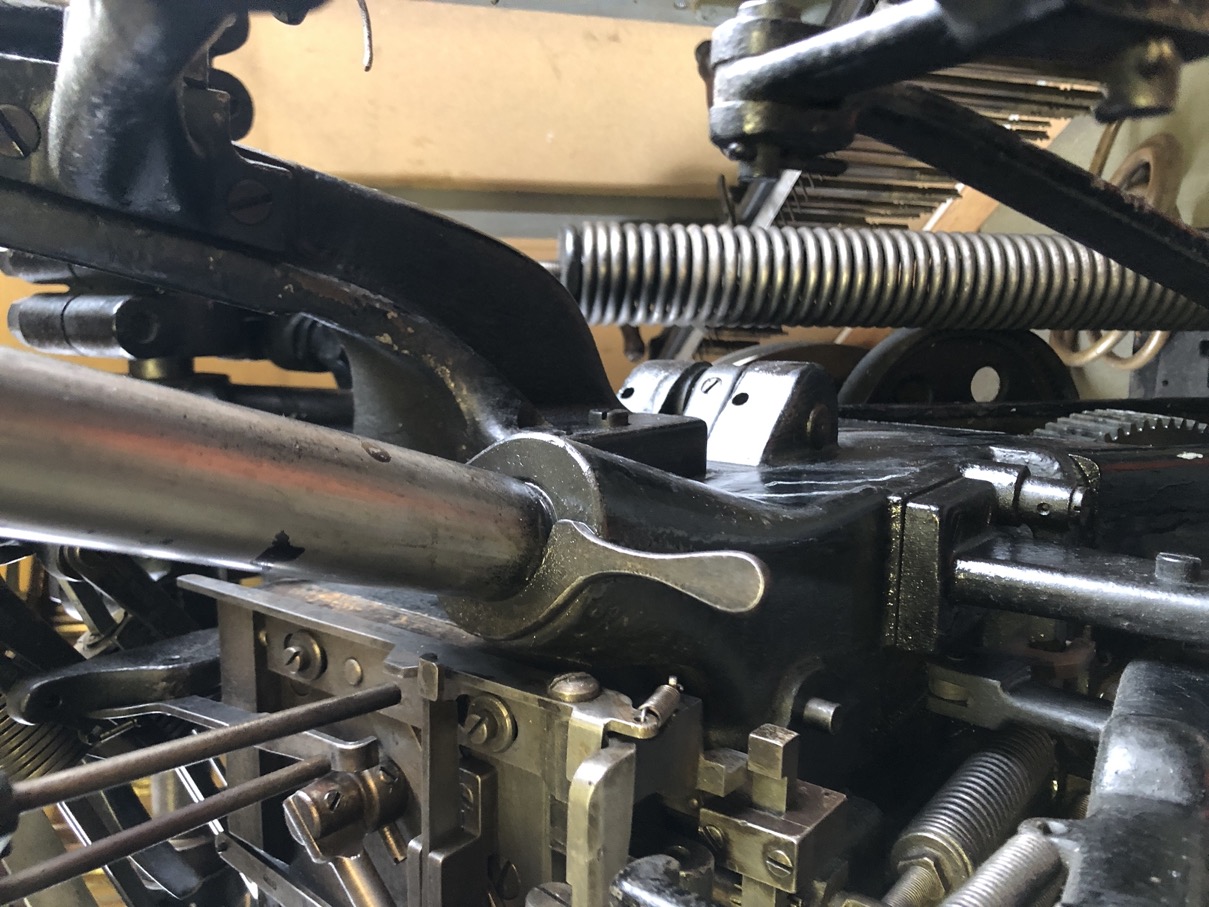
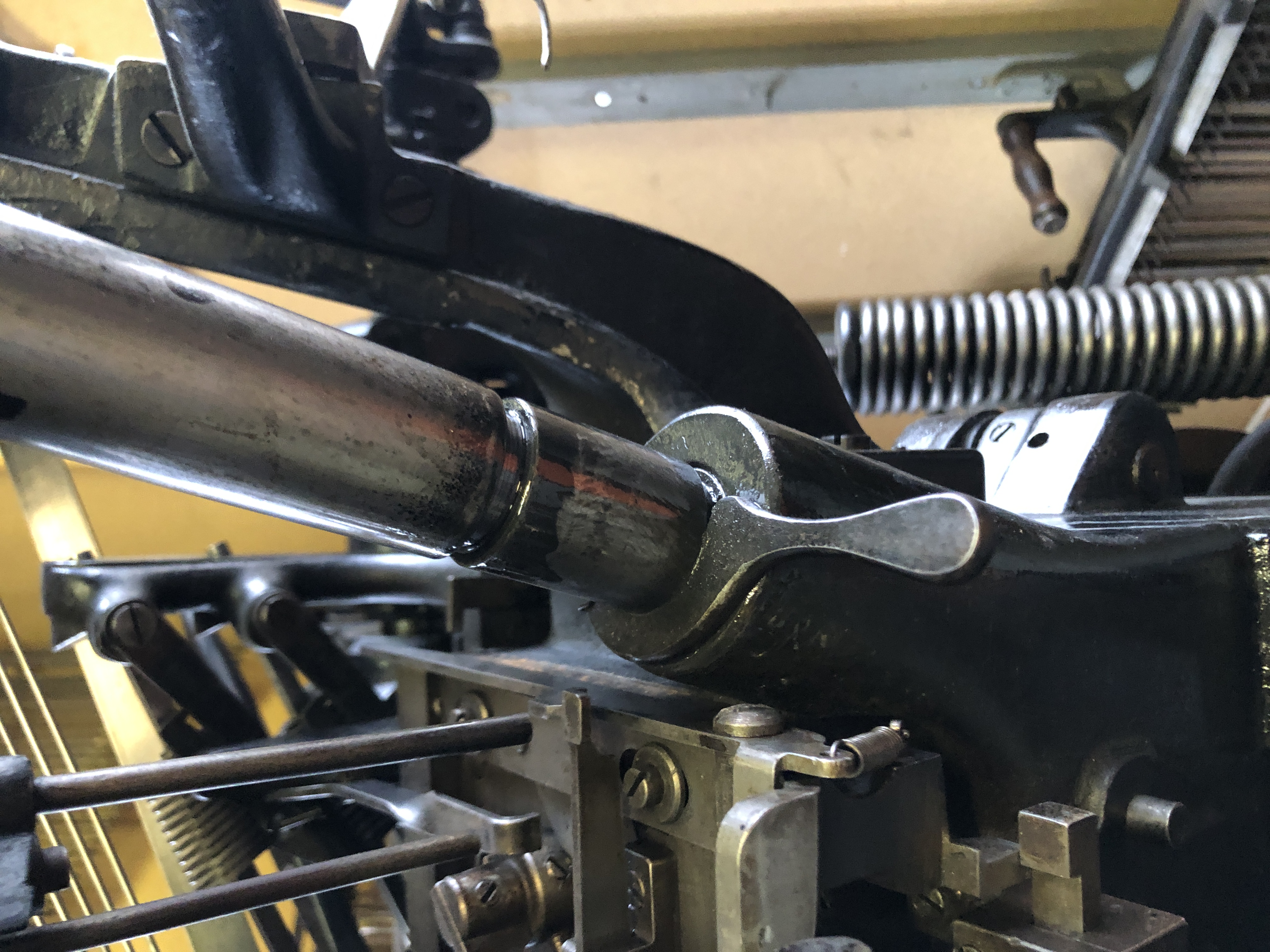
Photos: The handle when connected to the gears (left) and the handle when disconnected (right).
Turn the handle counter-clockwise to operate the machine manually.
The whole machine can be run by a motor. To do so, first check that the handle for manual use is disabled or removed! It is disabled when it is lifted and a groove is visible. If this handle is enabled when the machine runs with a motor, it will turn around very fast, possibly causing injuries:
Video: Running a typograph by motor with the handle connected to the gears creates a possibly dangerous situation
The machine will make one single full tour. Thereafter, the Typograph stops moving. As soon as the keyboard is lowered again, the operator can start setting the next line of type on the keyboard.
C 2021-2024 Maarten Renckens and other contributors. All rights reserved. All materials on this website are available for non-commercial re-use, as long as the original author is mentioned and a correct reference to this site is added. Thanks!
All materials are considered copyrighted by the author(s) unless otherwise stated. Some materials from other sources are used. If you find materials on this page which you consider not free from copyright, a notification is appreciated.
All collaborations and additional sources are more than welcome. Please contact info@maartenrenckens.com if you have materials that you deem valuable.